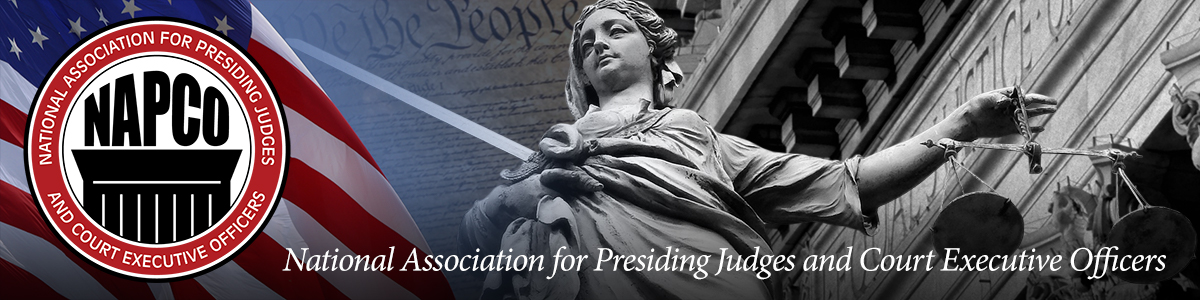We will have an app for the NAPCO Annual Conference. With this app, you will be able to communicate with attendees, customize your schedule, read speaker biographies and more! Conference coordinators will be using the app to push out important information related to the conference before and during the conference.
Follow these simple steps to install the app on your mobile device and check out the How-To Guide to get the step-by-step instructions on how to use it.
1. Go to the app store and download and install the app, NATIONAL CENTER CONFERENCES, on your iOS or Android device. Select the NAPCO Annual Conference.
2. Create your profile by using an e-mail address. Once you have created a profile in the app, you will be able to connect it to one of the social networks (Facebook, LinkedIn, Google+ or Twitter).
3. Enjoy Social App Features – just like a private social network for your event! You will be able to:
- Make posts, comment & like other users’ posts
- You can @mention other attendees in your post and they will receive a notification about it
- Cross-post to other social networks (Twitter, LinkedIn)
- Take photos right within the app and post them on the Activity Stream (or use photos from your image gallery)
- Message other attendees in private
- Save participants’ profiles as VCards on their phone
- Take notes (you can #tag other attendees to document something about them)
- Favorite sessions, speakers, sponsors, exhibitors
- Rate speakers and sessions, provide feedback & comments
- Set scheduled reminders for sessions & create personalized schedule
- Receive push notifications from the event organizer
- Vote in polls & view voting statistics
- Search attendees by “Interests”
If you need any technical assistance or have any questions, please feel free to stop by the registration desk during the conference or reach out via email to .